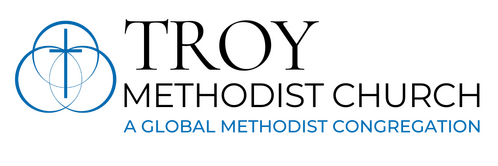Online Church Directory
Have you checked out our Online Church Directory? We encourage you to take a look.
Here's how to log in and access the Directory:
• Go to instantchurchdirectory.com
• Click on “Member Sign In” in the upper right-hand corner of the screen.
• Create a login by entering your email address and making a password
(NOTE: if your email address is not in the directory, it will not allow you to log in. If you are not able to log in, please contact Sharie
• After you have created a login and signed in, you will be able to view everyone in the directory. You will also be able to make edits to your own family and submit them for approval. You can do this by selecting your family and clicking on the “Edit My Family” button.
That’s it! We hope our online directory will be a helpful resource to you!
Are you new to our church family and would like to be included in the directory? Please contact Sharie and we will notify you of an upcoming date for photo opportunities.
Here's how to log in and access the Directory:
• Go to instantchurchdirectory.com
• Click on “Member Sign In” in the upper right-hand corner of the screen.
• Create a login by entering your email address and making a password
(NOTE: if your email address is not in the directory, it will not allow you to log in. If you are not able to log in, please contact Sharie
• After you have created a login and signed in, you will be able to view everyone in the directory. You will also be able to make edits to your own family and submit them for approval. You can do this by selecting your family and clicking on the “Edit My Family” button.
That’s it! We hope our online directory will be a helpful resource to you!
Are you new to our church family and would like to be included in the directory? Please contact Sharie and we will notify you of an upcoming date for photo opportunities.